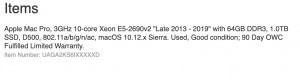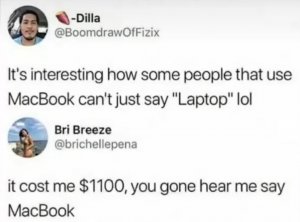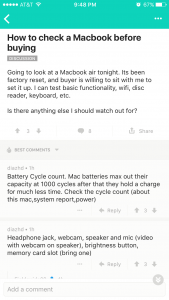- Sep 17, 2008
- 14,668
- 2,212
Originally Posted by NikeAirsNCrispyTees
Originally Posted by ExtRaOrDinaRy SwAg
So my HP laptop finally died on me and I'm gonna get a Mac Book sometime this week, quick question is there a way to export all of my iTunes library from my iPhone to the new Mac? Ive tried making a backup to a disc but my HP dies every single time I try and I also I don't want to buy an external hard drive, so what's left?
Also do MacBooks have any problems with overheating?
Just downloaded Senuti today for that exact purpose. Great program. The 30 day free trial only allows 1000 songs transferred, but I found a keygen for it and transferred 33GB to my iMac in about 10 minutes.
By the way, suck it up and buy the external drive and back up your files regularly. You'll wish you had when something goes wrong.
Good looking out man, only reason I wanted to stay away from the extra HD is because my laptop crashes after about 10 minutes of it being turned on so I know it will be damn near impossible to get my whole library to it without the laptop crashing. Good thing I can fit my whole library on my iPhone



 ock>Size)
ock>Size)