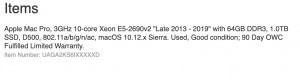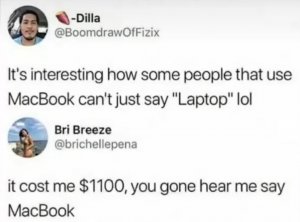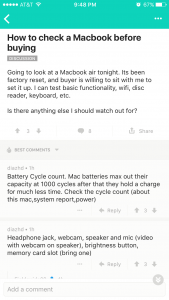- Jun 27, 2006
- 833
- 201
Originally Posted by thegoat121886
Originally Posted by YUNG FLiP iMAGE
I still need help please.
On my old PC, all my music in my iTunes was synced through my external HD. Now that I have a MacBook, I put all my music on its HD so I don't need to use the external. I copied the iTunes folder and everything, playlists show and all, but all the music in iTunes must be located. I've added my Music folder to the iTunes library, but all it does is create new copies to iTunes and all the broken files are still there and none in my playlists. Someone help!
backup all the music you have to that hard drive. delete everything from your oibrabry and your itunes music folder off the computer so you start itunes with a clean slate. go to iTunes>Preferences>Advanced, and change the itunes folder location to a filepath of your choice. Then copy the music off your external to your computer.
I've done that, and even did it again just now. iTunes still full of broken files. Anyone/anything else?










 imp
imp