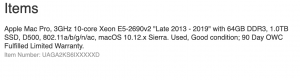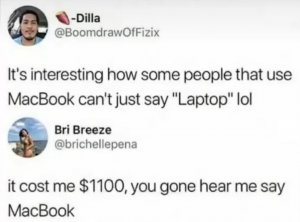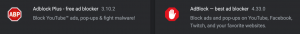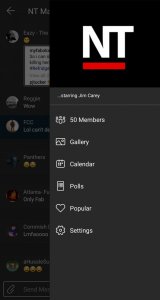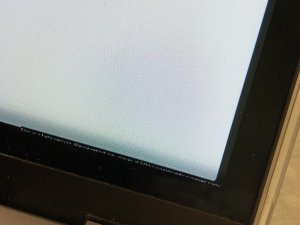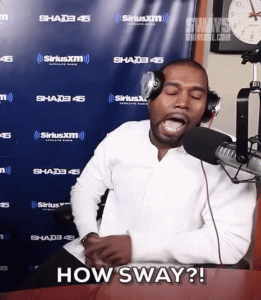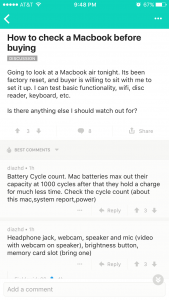- 8,859
- 577
- Joined
- Nov 20, 2007
I use PS to make them. Save them as .TIFF and convert them over using that img2icns app.Originally Posted by GSDOUBLEU
thanks, also how do you make icons?
candybar or you can do it manually.Originally Posted by Julian Wright
Is there a way to change the icon for apps? Like for Safari or iTunes and stuff like that. Liteicon is only letting me change the small stuff like Finder and recycle bin
right click on the icon you want to change.
then click on 'get info'.
then at the top left corner, click that icon and PASTE the new icon you want to replace it with.