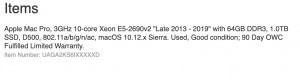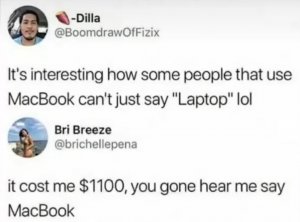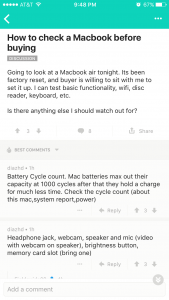- Apr 29, 2003
- 2,219
- 10
thanks man I appreciate itOriginally Posted by wanksta23
http://bestmacsoftware.org/http://bestmacsoftware.org/Originally Posted by diceloveme
ok I just copped a macbook what are some must have programs?
http://chip.cuccio.us/must-have-mac-software/http://chip.cuccio.us/must-have-mac-software/
http://geekynano.wordpress.com/2008/01/13/my-top-15-must-have-mac-apps/http://geekynano.wordpres...op-15-must-have-mac-apps/