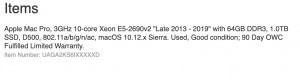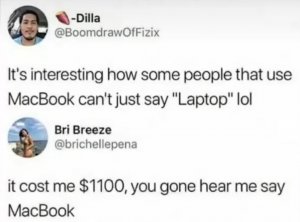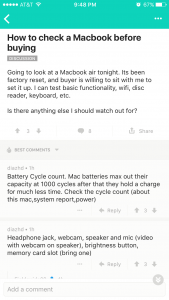Art Text 2.0
Art Text is an application to create high quality headings, web site graphics, buttons, logos and icons. Multi layer support turns Art Text into flexible toolto create complex graphics for web and print materials. Template Gallery provides over 200 ready made buttons, headings, logos and icons.
Use the result with iWork, iWeb, Microsoft Office, BeLight applications, and various other text edit and web design programs.
Key Features:
*200+ editable button, heading, logo and icon templates;
*Over 100 pre-designed styles to get you started;
*Collection of 600 vector icons;
*Over 245 shading materials provide ability to cover any object with a material - any object can get the glassy, plastic or metallic look, it is also possibleto control the level of embossing;
*Option to fill and outline text or artwork with different colors, gradients or textures;
*Apply shadow and glow effects;
*Ability to combine text with background image;
*Warp text using 22 adjustable vector transformation shapes or Bezier splines;
*Ability to export into a file or clipboard in PDF, TIFF, JPEG, GIF, PNG.
For More Info:
The rest of the story:
http://www.belightsoft.com/products/...t/overview.php

 Highly recommend it.
Highly recommend it.