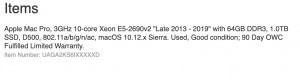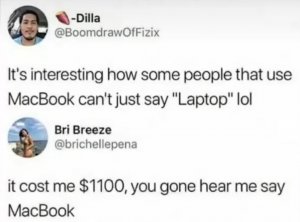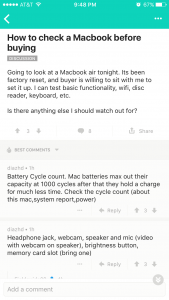- 12,703
- 71
Originally Posted by Da Doc03
ohh ur good... i always see u in here.... you know thatOriginally Posted by CWrite78
well, i try my best to keep it alive/help others. u see the windows thread they tried to start? you'd figure with all those windows problems it'd be bigger than this one(kidding btw, don't want windows fan boys coming after me)
lmfao @ windows fanboys..... dont want them in our thread starting %%*# and polluting our thread like they do the ps3 joint
< xbox owner lol