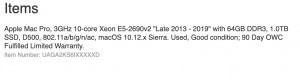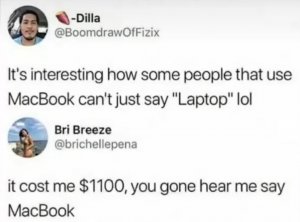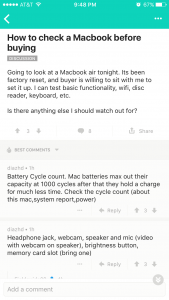- 9,516
- 3,730
I'm trying to get into video editing (Final Cut Pro) with my MBP. I jumped the gun and purchased it with only 128gb of space last year. What are my options if I wanted to increase space. Should I go to a local spot that will install a bigger size or should I purchase an external and work off of that one?
I only have about 40 gbs left on my laptop.
I only have about 40 gbs left on my laptop.


 Apple store couldn't do anything since it past 5 years
Apple store couldn't do anything since it past 5 years