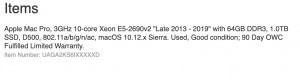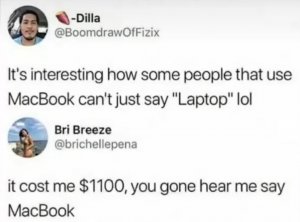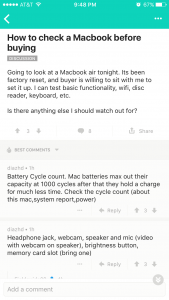- Apr 4, 2006
- 15,862
- 3,490
For those who had the 2011 MBP with faulty GPUs: did you have to pay to get it replaced at the Apple Store?
my macbook was messed up so they had to replace the logic board... as soon as i logged in my mac the screen went blank and i couldnt get to my desktop... apple ended up fixing it but it costs 310... kinda expensive but better than buying a new laptop... i had 16gig ram in there and they replaced it with the 4gig ram now my macbook cant multitask for jack and freezes a lot but still manageable... they said my ram wasnt the official apple one so they replaced it... i got the 2011 early version 15in mbp
They took your ram? :x
Smh lol. You didnt ask them to give it back to you?
 When I do try it I'll let you know
When I do try it I'll let you know