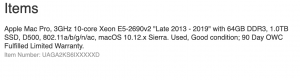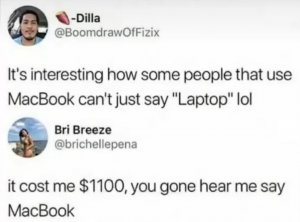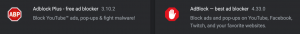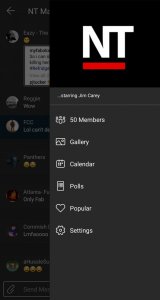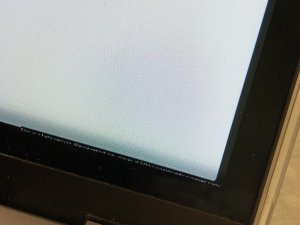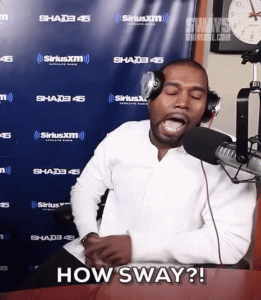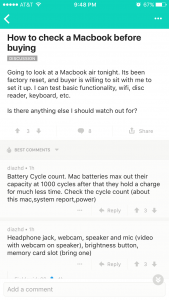- 27,294
- 15,000
- Joined
- Oct 2, 2011
so i just got my 15 inch. its not a retina since i need a drive its the 2011 with the i7 and matte screen
i wanna put my 13 inch hard drive which is a 750gb and 7200 rpm in my new laptop.
how would i do this?
Take the bottom off
ino lol im asking if i need to do anything software wise? if i just pop in the 13 inch drive into the 15 will it just start up fine and start working or do i need to wipe the 13 inch drive and then reinstall the os when i put it in the 15?
Pop that thang in and partition that bad boy
Last edited: