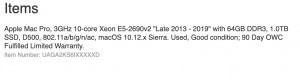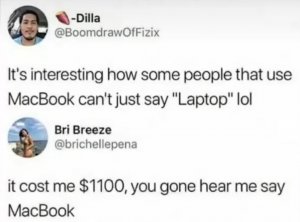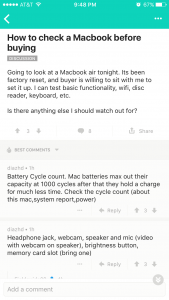The Finder, reinvented
Path Finder is an award-winning file browser and management application for Mac OS X. If you've ever wished Apple's Finder just did *feature X* or *Y*, Path Finder may be what you've been looking for.
Designed from the ground up to for speed and extensive system integration, Path Finder is a standalone application that leverages what you already know about working with your files.
Path Finder takes the Finder's familiar interface and adds numerous powerful features and interface innnovations to help anyone be more productive on Mac OS X.
Dual Pane File Browser
Dual pane view comes to Path Finder! View the contents of two folders or volumes side-by-side in one window.
New Leopard-friendly Interface
Mac OS X 10.5's brand new sidebar design comes to Path Finder, featuring Devices, Network Shares, favorite Places, and Searches. Path Finder's innovative Drop Stack has also been enhanced and refreshed.
Network share browsing
Path Finder 5 supports auto-detection of Mac and Windows network volumes, and you can now activate screen sharing from within the file browser.
Cut and Paste in the File Browser
One of our biggest feature requests is now avaialble in Path Finder 5: you can now cut and paste files and folders in the file browser.
Versatile Coverflow View
Activate Coverflow from any file browser view (icon, list, or column view) or within a dual pane.
Enhanced Image Editor
The integrated image editor has been overhauled to take advantage of new Mac OS X 10.5 technologies.
Dozens of Enhancements and Improvements
Path Finder 5 has been extensively rewritten to take advantage of Mac OS X 10.5 technologies and there are tons of improvements and enhancements throughout the application.
For a more comprehensive list of changes, check out the Path Finder changelog
Path Finder 5 released!
Oct 21 2008 After much toil, sweat, coffee, and other stimulants we are proud to announce that the next major update to Path Finder is now available! Path Finder 5.0 has been extensively rewritten to take advantage of new Mac OS X 10.5 technologies. New features include: dual pane browser, cut and paste support, a completely overhauled Leopard-friendly interface, versatile Coverflow support, and tons more.
More Path Finder features
* "QuickLook" support
* Use Path Finder as your "Default File viewer"
* Per-Folder settings
* Subversion plugin
* Operations as Superuser
* Application Launcher
* Advanced tabbrowsing (Tab Sets, Combine as Tabs, drag-reorder, vertical tabs, etc)
* Bookmarks bar
* Reload button
* Size browser
* Drop Stack
* Select tool
* Find window, and filter inside the browser
* Integrated Stuffit Engine
* Create and Convert Disk Images
* Customize menu keyboard shortcuts
* Integrated Terminal
* Smart Sorting
System Requirements
* Mac OS X 10.5 or higher
* 65mbs hard drive space
* 1G RAM or more recommended
Praise for Path Finder
"Like the Final Cut Pro of file management. It's a file browsing tour de force."
- John Siracusa, Ars Technica
4 & 1/2 mice: "Cocoatech's Path Finder may be just what you've been waiting for."
- Dan Frakes, Macworld magazine
"One of the best applications for Mac OS X"
- OSnews.com
More Info:
http://www.cocoatech.com/http://www.cocoatech.com/
Yall seriously need to check this out. This app is great. Download the trial or purchase it