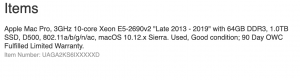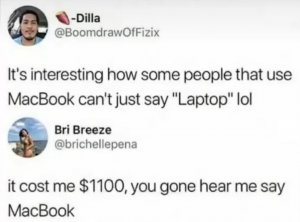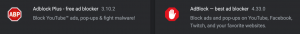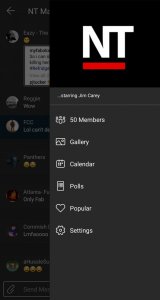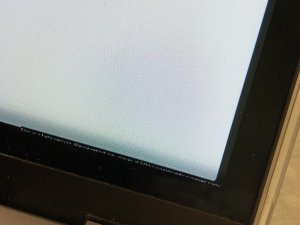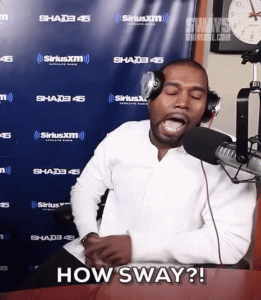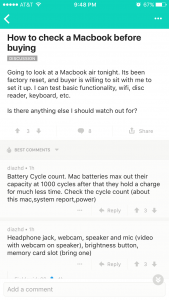putting in work
Supporter
- 13,829
- 5,213
- Joined
- Nov 10, 2007
Hey maybe one of you guys "in the know" can throw me a bone... I'm trying to get Adobe Illustrater for my MacBook Pro 2008 I believe is the year.
Is there anywhere to get it for cheap and not the $800 dollars is cost to flat out buy it... please help... in desperate need of that program.
Is there anywhere to get it for cheap and not the $800 dollars is cost to flat out buy it... please help... in desperate need of that program.