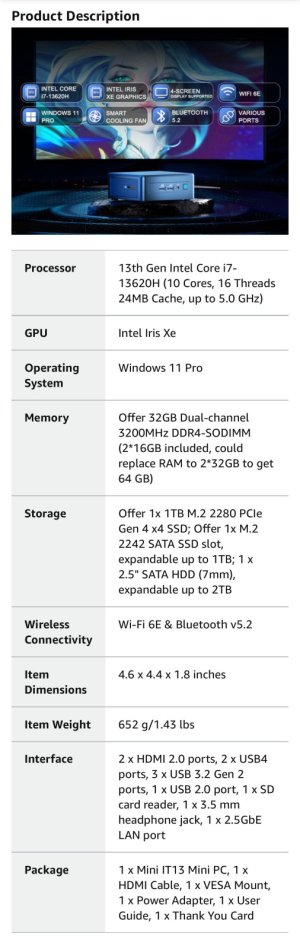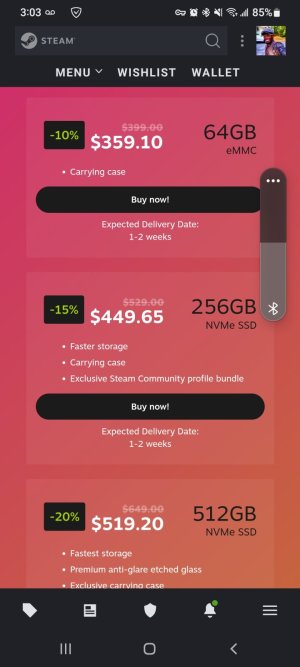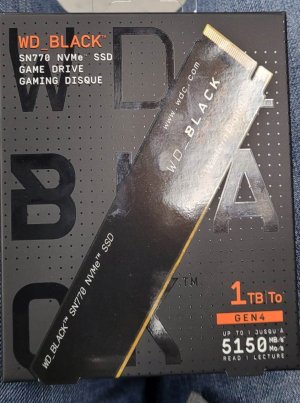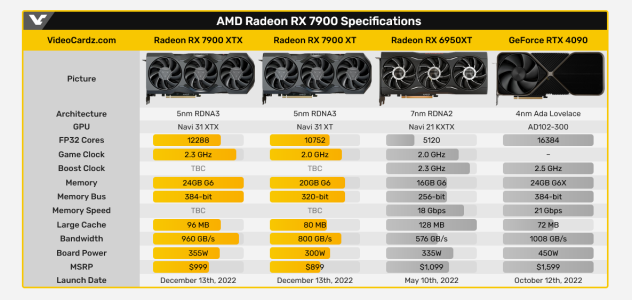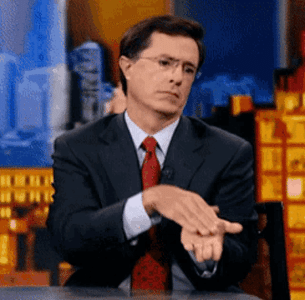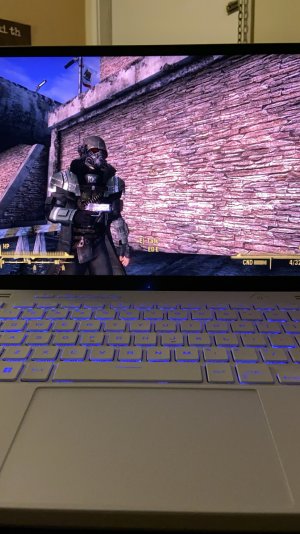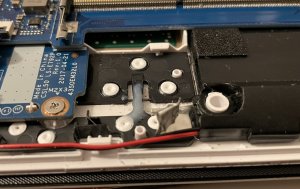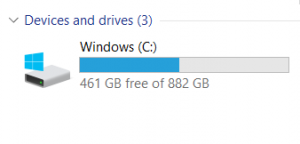- 21,951
- 1,398
- Joined
- Jan 12, 2003
Just had a general question, I have my own PC build (if you need specs to help I'll post them),,,and I noticed that once in a while I'll have a "blue screen" issue when I put my PC to sleep mode over the middle of the night. Does not always occur, but sometimes I wake up in the morning, move my mouse, and my PC restarted with the message" Windows has recovered from an unexpected shutdown"
Specifics of the message:
Problem signature:
Problem Event Name:BlueScreen
OS Version:6.1.7600.2.0.0.256.1
Locale ID:1033
Files that help describe the problem:
C:\Windows\Minidump\050111-33212-01.dmp
C:\Users\Danny\AppData\Local\Temp\WER-16176554-0.sysdata.xml
PC Build:
OS: Windows 7 (64 bit)
mobo: ASUS P6T Deluxe V2 - Motherboard - ATX - LGA1366 Socket
processor: Intel Core i7 920 @ 2.60 gHz
video card: ATI Radeon 4870 HD
Memory: 18gb DDR-3 1600 Ram (4 x 4gb sticks and 1 x 2gb)....one slot empty because one slot is not readable for some reason.
HDD; Hitachi 1.5 7200 HDD, three additional 1 TB hdd's (seagate and WD)
Monitor: ASUS VH236H Widescreen LCD Monitor
Audio: Lexicon Alpha USB external interface (stuido monitors connected to them)
CD rom: IDE-DVD 16x Ata Device and CDDVDW-SH-222A Ata Device
case: NZXT Phantom PHAN-001 BK Black Steel
I just wanted to see what the issue is so I could correct it. I don't put it to sleep mode as much as I used to, but this is still an occurrence. Once in a while I would also have the issue where the PC is on, and despite moving the mouse there won't be a signal sent to the monitor (def not a monitor issue) as if the PC is not even turned on....and when i manually restart the PC I get the same "blue screen" message.
Any help is appreciated.

Specifics of the message:
Problem signature:
Problem Event Name:BlueScreen
OS Version:6.1.7600.2.0.0.256.1
Locale ID:1033
Files that help describe the problem:
C:\Windows\Minidump\050111-33212-01.dmp
C:\Users\Danny\AppData\Local\Temp\WER-16176554-0.sysdata.xml
PC Build:
OS: Windows 7 (64 bit)
mobo: ASUS P6T Deluxe V2 - Motherboard - ATX - LGA1366 Socket
processor: Intel Core i7 920 @ 2.60 gHz
video card: ATI Radeon 4870 HD
Memory: 18gb DDR-3 1600 Ram (4 x 4gb sticks and 1 x 2gb)....one slot empty because one slot is not readable for some reason.
HDD; Hitachi 1.5 7200 HDD, three additional 1 TB hdd's (seagate and WD)
Monitor: ASUS VH236H Widescreen LCD Monitor
Audio: Lexicon Alpha USB external interface (stuido monitors connected to them)
CD rom: IDE-DVD 16x Ata Device and CDDVDW-SH-222A Ata Device
case: NZXT Phantom PHAN-001 BK Black Steel
I just wanted to see what the issue is so I could correct it. I don't put it to sleep mode as much as I used to, but this is still an occurrence. Once in a while I would also have the issue where the PC is on, and despite moving the mouse there won't be a signal sent to the monitor (def not a monitor issue) as if the PC is not even turned on....and when i manually restart the PC I get the same "blue screen" message.
Any help is appreciated.