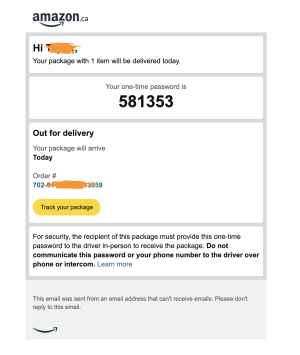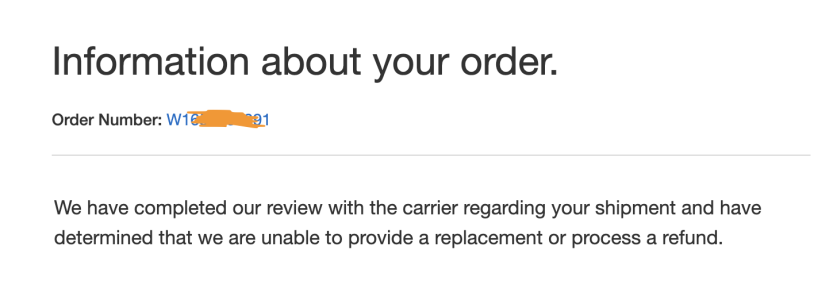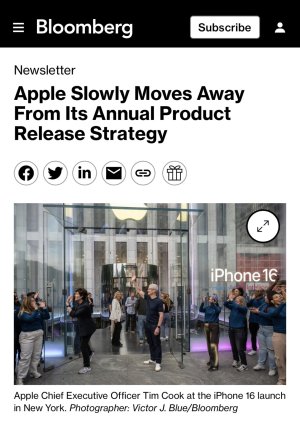Navigation
Install the app
How to install the app on iOS
Follow along with the video below to see how to install our site as a web app on your home screen.
Note: This feature may not be available in some browsers.
More options
You are using an out of date browser. It may not display this or other websites correctly.
You should upgrade or use an alternative browser.
You should upgrade or use an alternative browser.
APPLE THREAD | Apple Event Sept. 9th 2024 10a.m. PT. | iPhone 16
- Thread in 'General' Thread starter Started by kvsm23vs24,
- Start date
- 25,850
- 54,932
Man, I’m about to update myID AND password right now before what happened to
DonRafa haooens to me, because I for sure don’t know my password off hand, or even my Apple ID.
Bro, it’s wild. The worst part is I did know my password then a bunch of my stuff started getting hacked so I had to change a bunch of passwords and forgot the qppleid one. Still know the previous one though

picked up an SE as a loaner till I get my phone swapped. Shout out to the apple employee that suggested just buying and returning

- 18,795
- 10,975
2nd week of september.
dang another 3 weeks .. alright I’ll live
- 28,757
- 11,963
Think I’m going 13 Pro Max this time around, miss having a bigger screen/battery
- 94,415
- 33,479
anyone switch to Verizon on student discount? thinking of making the switch from tmobile
lately the service has been meh, never had issues with 5G and lately its been dropping and even going to LTE which has been brutal. Verizon prices aint that bad, was gonna switch with my girl plus I got the 12 pro max so nor gonna switch phones
lately the service has been meh, never had issues with 5G and lately its been dropping and even going to LTE which has been brutal. Verizon prices aint that bad, was gonna switch with my girl plus I got the 12 pro max so nor gonna switch phones
cs02132
Supporter
- 13,102
- 13,481
Hope the new mini has no button
I’ve been waiting years for that
I’ve been waiting years for that
- 24,017
- 3,124
Ive been waiting for that too, but in reality I'm not too sure how much I would actually use it. I don't even use my iPad that much right now, but I seem to find reasons why I think I would with a new design mini.
- 44,665
- 17,020
My most used app keeps crashing.
My phone is set to do automatic updates but the day it stopped working my phone definitely wasn’t doing an update to iOS, so I don’t know what has happened.
-Tried frost turning phone one off.
-Tried uninstalling/reinstalling
-tried factory reset
-tried reaching out to app manufacturer
None of those worked
The only thing left is to do a hard reset, and take the phone back to its out of box state.
I’m currently backing up my iphone for the first time ever (since getting this phone) so that I can restore my apps/photos/texts after the hard reset.
If this doesn’t work, what would you guys suggest?
My phone is set to do automatic updates but the day it stopped working my phone definitely wasn’t doing an update to iOS, so I don’t know what has happened.
-Tried frost turning phone one off.
-Tried uninstalling/reinstalling
-tried factory reset
-tried reaching out to app manufacturer
None of those worked
The only thing left is to do a hard reset, and take the phone back to its out of box state.
I’m currently backing up my iphone for the first time ever (since getting this phone) so that I can restore my apps/photos/texts after the hard reset.
If this doesn’t work, what would you guys suggest?
- 44,665
- 17,020
Holy ****!
2hours for the backup?
Jesus Christ.
2hours for the backup?
Jesus Christ.
- 44,665
- 17,020
Oh my God.
I’m pretty sure my wifi just tapped out.
I’m watching NETFLIX and all of a sudden my screen buffers and gets stuck on 25% loading.
It did, **** yea it did.
Is this going to interrupt my backup?
It’s connected to wifi and my laptop just went to “no signal”.
Google here we come with the “do you need to be connected to wifi to backup your iPhone?”

FfffffffffUUUUUUUUUUUUGGGGGH!!!
God damnit!
The Gods must be telling me that app doesn’t need to be in my life. F’ing motherFer
I’m pretty sure my wifi just tapped out.
I’m watching NETFLIX and all of a sudden my screen buffers and gets stuck on 25% loading.
It did, **** yea it did.
Is this going to interrupt my backup?
It’s connected to wifi and my laptop just went to “no signal”.
Google here we come with the “do you need to be connected to wifi to backup your iPhone?”

FfffffffffUUUUUUUUUUUUGGGGGH!!!
God damnit!
The Gods must be telling me that app doesn’t need to be in my life. F’ing motherFer
- 44,665
- 17,020
**** was half way done and it just stopped
- 37,316
- 32,134
Yeah in this instance. You should’ve backed up your phone directly to your Pc or Mac.
- 44,665
- 17,020
That’s what I was doing.
I don’t even think I have enough Icloud storage to back it up there.
I don’t even think I have enough Icloud storage to back it up there.
- 11,180
- 17,260
.
- 44,665
- 17,020
This is a pain in the ***.
So before I factory reset I Google to make sure there isn’t anything else to do so that I don’t get a surprise like info or apps or pics or texts still missing once restoring after deleting and I find I need to do an icloud backup from my phone. I have 5gb of free cloud storage but it shows I only have 23MB to back up, therefore 5gb should be plenty. So after trying to backho it says I don’t have enough, so I upgrade to 50gb and still, it won’t backup. I notcie of my 256gb that I only have 123gb available meaning I need to get 200gb of icloud storage even though it says I have 23mb to backup, so I’m still ******* with this at 3am
Not that you care but I’m committed now so I’ll keep you posted on that backup, trying to restore, and then trying to readd the app and get it to wrk without crashing.
PS, 200gb must be what was needed because I have 25min of backing up time left when the prior two times it only took about 5 minutes to alert me I don’t have enough space. Think we are making headway

So before I factory reset I Google to make sure there isn’t anything else to do so that I don’t get a surprise like info or apps or pics or texts still missing once restoring after deleting and I find I need to do an icloud backup from my phone. I have 5gb of free cloud storage but it shows I only have 23MB to back up, therefore 5gb should be plenty. So after trying to backho it says I don’t have enough, so I upgrade to 50gb and still, it won’t backup. I notcie of my 256gb that I only have 123gb available meaning I need to get 200gb of icloud storage even though it says I have 23mb to backup, so I’m still ******* with this at 3am
Not that you care but I’m committed now so I’ll keep you posted on that backup, trying to restore, and then trying to readd the app and get it to wrk without crashing.
PS, 200gb must be what was needed because I have 25min of backing up time left when the prior two times it only took about 5 minutes to alert me I don’t have enough space. Think we are making headway

- 12,380
- 4,768
Yeah backing up your iPhone whether thru PC or iCloud has been a little cumbersome/confusing for years now. I feel your pain. I just pay for a higher tier iCloud storage capacity to get rid of the headache.
- 44,665
- 17,020
Yea, quite annoying.
It's now 9am my time and I'm still f'ing with it.
I got the iCloud and PC backup done about 4am.
First thing I did was start the iPhone manually without the restore so I could add the app that was crashing and caused this whole ordeal.
It worked after the hard reset.
Perfect. Now since I have to wake up at 7am I went ahead and plugged in my phone and started restore backup.
It was saying 7hours.
So I unlpug, restart my computer.
Restart my phone.
Realize my alarm is on the phone so I set that since the hard reset erased it..
Then, proceed to plugging it back in for the restore and I get in bed(I peek before completely turning in and it says 3hrs)..
Time was about 4:45 AM.
Thinking if I leave the house at 8am then it should be ready.
Alarm goes off at 7am, I turn it off, and apparently the backup wasn't done, so turning off the alarm stopped the backup.
I'm now at work, backing up my phone instead of working...
What a mess.
App works though.
Yay iPhone!
It's now 9am my time and I'm still f'ing with it.
I got the iCloud and PC backup done about 4am.
First thing I did was start the iPhone manually without the restore so I could add the app that was crashing and caused this whole ordeal.
It worked after the hard reset.
Perfect. Now since I have to wake up at 7am I went ahead and plugged in my phone and started restore backup.
It was saying 7hours.
So I unlpug, restart my computer.
Restart my phone.
Realize my alarm is on the phone so I set that since the hard reset erased it..
Then, proceed to plugging it back in for the restore and I get in bed(I peek before completely turning in and it says 3hrs)..
Time was about 4:45 AM.
Thinking if I leave the house at 8am then it should be ready.
Alarm goes off at 7am, I turn it off, and apparently the backup wasn't done, so turning off the alarm stopped the backup.
I'm now at work, backing up my phone instead of working...
What a mess.
App works though.
Yay iPhone!
- 25,850
- 54,932
i don’t like any app that much
- 53,484
- 21,063
50% chance I get some kind of error when backing up on a computer.Yeah backing up your iPhone whether thru PC or iCloud has been a little cumbersome/confusing for years now. I feel your pain. I just pay for a higher tier iCloud storage capacity to get rid of the headache.
- 44,665
- 17,020
We are BACK!
- 24,017
- 3,124
Happy for you 

- 44,665
- 17,020
After all of that, the app is crashing again.
It’s gotta be my phone.
It’s gotta be my phone.
- 74,766
- 62,564
- 13,227
- 14,702
I imagine the keynote announcement may come this week
Maybe announcement for 9/7 keynote, 9/10 pre order start
Maybe announcement for 9/7 keynote, 9/10 pre order start
- 8,752
- 7,525
New phone out next month right? Thinking Im going to start with the upgrade program