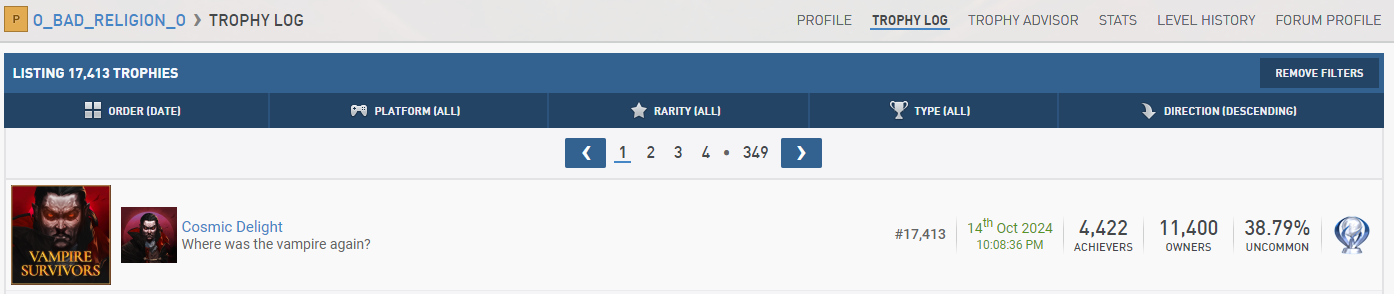TLDR+++
(Not a product review, just some friendly PlayStation experience-enrichment advice.)
As mentioned previously, I am updating a handful of items in my gaming/racing sim set-up in anticipation of PSVR2 in a few weeks. Well, I ran into a pretty impactful PS5 audio limitation trying to split the audio coming from the dualsense 3.5mm jack. Using a high-quality Y-splitter cable, I was trying to feed audio to both my ButtKicker amplifier and the Pulse 3Ds. Primarily because there is no other audio out besides a Bluetooth dongle device and HDMI on the PS5.
Well, the dualsense controller simply didn’t have enough amperage to feed both devices without resulting in significantly less volume/loudness and introducing a constant nasty high-frequency noise. The combined impedance of the ButtKicker amp and the Pulse 3D’s tanked the poor thing… I knew the dualsense was sort of down on power because I tried using my Beyerdynamic studio headphones at launch and it didn't go well. The sound was still ultra clean and clear but too low at max volume… Anyhoo, after discovering this issue, I had a few goals:
- Find a way to feed strong, crisp, clear audio signals to both my headphones and the transducer amp.
- Must retain the ability to use all chat/mic capabilities.
- Avoid disturbing the HDMI 2.1 signal going directly to my display (switches, receivers, etc.)
- Avoid any other types of cable splitters to avoid introducing any signal loss, artifacts or noise.
- Avoid Bluetooth-based solutions as I royally suck at keeping headphones charged and don’t want to add anything else that requires charging.
- Avoid adding another cluster of cables, clutter, AC adapters, etc. to my set-up.
So, after working through the troubleshooting stages and then moving on to research for a solution, I discovered the PlayStation's native ability to run external USB soundcards without any fuss - no apps or drivers required. Just plug it in a USB port (front or back) go to audio settings and change the output to the sound card (you will see it by name) –
voila, problem solved!
Ultimately, I went with a tried and trusted Sound Blaster DAC amp model. USB-only powered solution with proven quality, some added features and well-known superior results but there are many options depending on your budget and goals for the upgrade. Sonically, I am shocked at how much was being left on the table – especially considering how much effort goes into the mix and sound effects of the top tier titles. I’m guessing much of this has to do with making sure all of the PlayStation audio stuff is somewhat “kids safe”. The 3D spatialization, highs, and lows are all transformed and get you tons more information by adding some clean amplification. For >$100 you can jump into a different world that absolutely adds another level of immersion that we sometimes think less about after being so focused on graphics, panel tech, and framerates. I should mention, the <$50 options aren’t as impactful for amplification but they are still useful if you just need an analog audio out that is not embedded in your controller.
Cheers.


 cuz that came just came out and has been in my wishlist since.
cuz that came just came out and has been in my wishlist since.