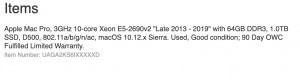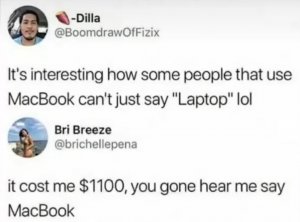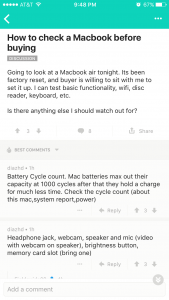[h2]
MacBook Touch Rumorshttp://infinitech.wordpress.com/2008/08/10/macbook-touch-rumors/[/h2]
Its almost here. The first Mac, to beat the Mac. No, it doesn't run on Windows. Nope, its not Linux. Its a Mac.
The MacBook Touch is supposedly slated for release in October, and
Infinitech is proud to bring you the first scoops on the Macbook Touch. Macbook Touch, is basically a Mac, that has a special Operating System, that recognizes touch, somewhat mimicking the iPhone's software. So, we have the mock-ups and designs that are supposed to be for the Touch.
 http://infinitech.wordpress.com/2008/08/10/macbook-touch-rumors/
http://infinitech.wordpress.com/2008/08/10/macbook-touch-rumors/
Keyboard layout, side and back
So basically, the concept of this new device is a slate. That's pretty much what it is. The device features an onscreen keyboard similar to the iPhone OS. It should also be similar in the way it appears only when needed. The sides of this new product seems to appear thinner Than the other MacBooks, although not as slim as the anorexic MacBook Air.
Apparently, there is a dock for this device to pair with an iMac. This could be useful for sharing of the Optical Drive, extra hard-disk space, charging and Wireless Connectivity.
MacBook Touch with iMac docking capabilities
Furthermore, this feature could expand the meaning of a desktop by the year 2010. Imagine a tablet device that sits snugly
inside your iMac. It automatically syncs and makes changes to files stored within itself so that it mirrors the ones on the iMac. All these, in
real time!
Need to rush off to work? No worries. Eject the
MacBook Touch, and you are all set to go! The files you were working on would all be updated and ready for your usage. No more external hard-disks. No more clumsy thumb-drives and wires. No more, DVD's and whatnots. This could start a revolution in the future of personal computing! Heck, this form of syncing would be so useful, it could put Apple's very own
MobileMe out of business.
The realization of the limitless possibilities of such a product has hit many people in the Apple Fanboy Circle. We have seen so many mock-ups that it is possible that the final product could be just like what we are seeing right now. However, it is also possible that all of these speculations are wrong. Remember all those years of iPhone speculations? In the end, Apple pulled off something that we never imagined, but have all come to love (or hate). Speaking of mock-ups, here is one mock-up that has a lot of thought put into it. Heck, if this were to be the new MacBook Touch, I, Ravenizer, am willing to sell my MacBook Air for one of these babies.
MacBook Touch Mock-Up
Due to the size of this new device, it is only logical to assume that it will not be on par in terms of performance, to the other MacBooks currently under production from Apple. Even the MacBook Air. Thus, it can only be inferred that the new version of OS X, 10.6, is specially being built for this new device and the MacBook Air. The reduced size of the OS and the reduced system requirements, coupled with the dropping of PowerPC support, OS X 10.6 Snow Leopard would be the fastest operating system in the OS X family.
So, what do you think? Is
Touch the future of Apple? Or would this be one
Touch too many?