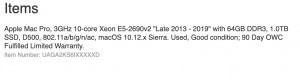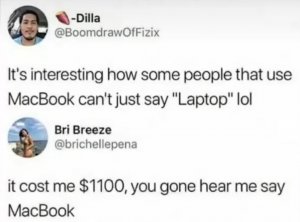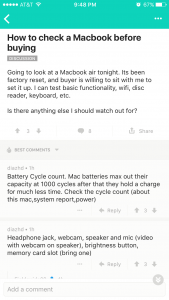I have a chance to grab a brand new early-2015 MacBook (newest model) for $700 (retails for $1300). Stock 1.1GHz, 8GB RAM, 256GB SSD. Space Grey tooling.
I'm currently working with a Mid-2013 MacBook AIr. 1.3GHz, 4GB RAM, 256GB SSD. I primarily use it for web browsing, large excel spreadsheets, and Windows emulation through VMware Fusion for work. It does get a little sluggish when I have VMware running, so I'm definitely considering the upgrade.
Any opinions? I'm not up on my hardware knowledge these days but I'm assuming the .2GHz downgrade at processor will be negligible, while the RAM upgrade will be significant. Losing an inch of screen space might be a little tough though, especially since I work with some large spreadsheets and emulate Windows. However I'm not sure an inch even makes that much of a difference.
From a value standpoint, it's a no brainer. I'm just a little hesitant that the upgrade from my current setup will be worth it.
Thanks in advance for any input
.

 . Any fixes for this?
. Any fixes for this? . Forgot there was a volume control in iTunes as well as the system-wide volume level. I guess the upgrade to EC defaulted the iTunes level to 50%.
. Forgot there was a volume control in iTunes as well as the system-wide volume level. I guess the upgrade to EC defaulted the iTunes level to 50%. .
.