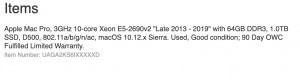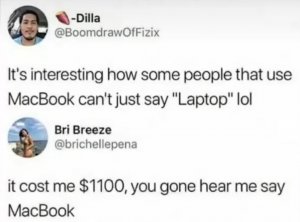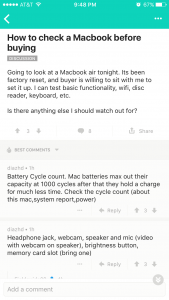Agreed. TBH like you said, you prefer to browse with chrome and we know how much of a resource hog it is. You may need 8gb minimum just for that
. But to be honest this RAM debate is whatever. If you want to experience the best possible experience with any OSX or Windows device, and you have the money by all means put as much RAM as the hardware will accept. Also add an SSD, especially with the prices rapidly dropping, you can get some high capacity SSDs for really cheap.
With my wife I make sure her stuff is as fast as possible TBH. Maxed RAM and SSD, with a more than capable processor. Why? Because in the long run it is affordable. She will use it much longer, without any hiccups. That equates to less complaining.
@WrightOne86 you guys use OSX for work? or do you guys have Windows systems as well? Man I want to get into the tech/IT field, but my job now is just tough to leave with what I have going. Its just boring.
 . They're just too nice aesthetically. I imagine I'd be able to get one for the low on Craigslist. Anyone know how they perform with an SSD/upgraded RAM? And do they still support the latest OS's?
. They're just too nice aesthetically. I imagine I'd be able to get one for the low on Craigslist. Anyone know how they perform with an SSD/upgraded RAM? And do they still support the latest OS's?