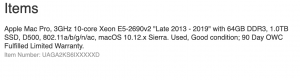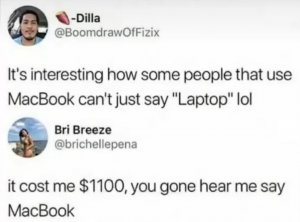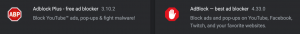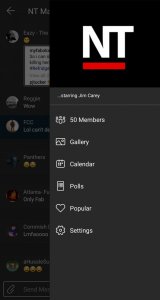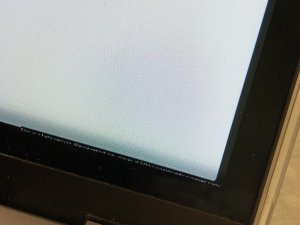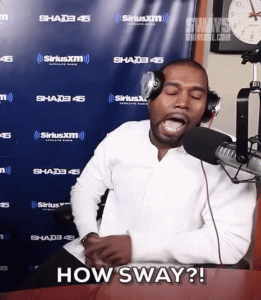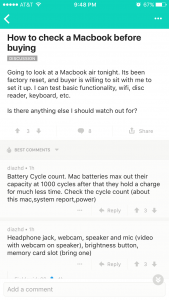- 8,702
- 2,543
- Joined
- Mar 17, 2007
I have this app that controls the fan and tells you the temp. of the computer...think that would help by any chance?...Originally Posted by TheGoogler
Originally Posted by TheGoogler
Why is it that when i play any game, the fan on my macbook start to run at around 4000+ rpm and the cpu temperature rises? What seems to be the problem?? It gets mad annoying

I know one of you can help me out
If so, heres the dl link: http://www.macupdate.com/info.php/id/23049