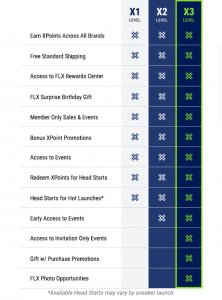bigj505
Staff member
- Jan 23, 2007
- 42,583
- 21,804
I’m making this thread and using it as a sticky so that we can direct members on how to use the check-in feature on the apps. Just need help with making valid steps.
From my understanding:
A user will post both a code and the zip code to use
Go on your app then enter the code manually by:
1. Using the zip code and selecting the top 3 stores available and your size
2. Then return to the main countdown page for the shoe and select the “EARN HEAD STARTS” button.
3. Choose check in store. Click “check in here” below “At the store but can’t access Check in?”
4. Enter the provided code. You have earned the extra minute now if it’s successful.
5. Go back to the shoe and edit the location to your local stores.
Done.
Note: the codes that are posted only last for a short period of time.
From my understanding:
A user will post both a code and the zip code to use
Go on your app then enter the code manually by:
1. Using the zip code and selecting the top 3 stores available and your size
2. Then return to the main countdown page for the shoe and select the “EARN HEAD STARTS” button.
3. Choose check in store. Click “check in here” below “At the store but can’t access Check in?”
4. Enter the provided code. You have earned the extra minute now if it’s successful.
5. Go back to the shoe and edit the location to your local stores.
Done.
Note: the codes that are posted only last for a short period of time.
Last edited: